1/32



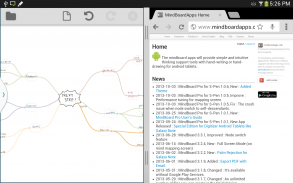
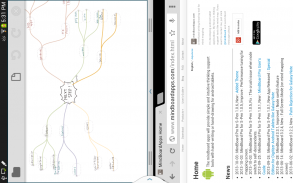
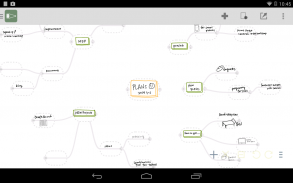
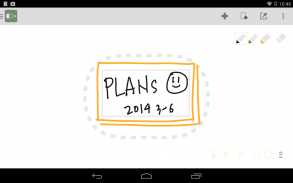
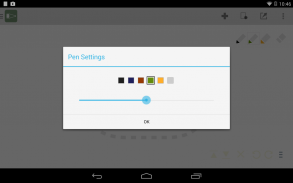
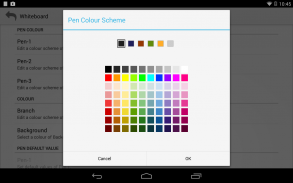
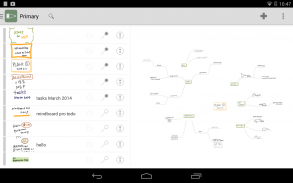
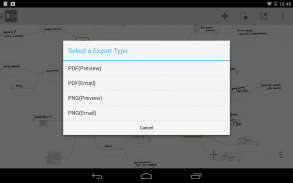





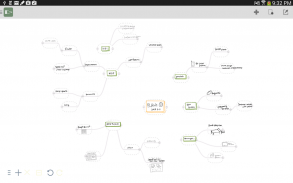
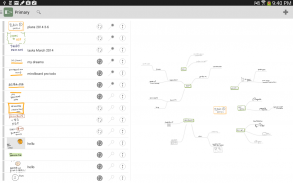
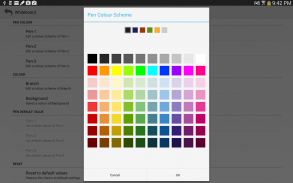
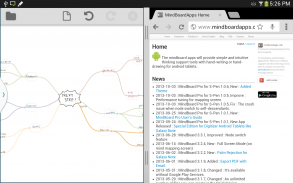
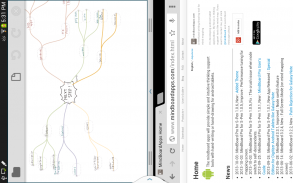
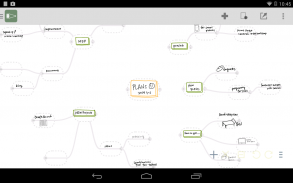
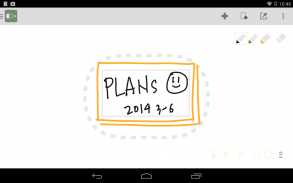
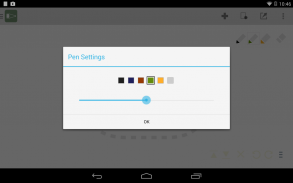
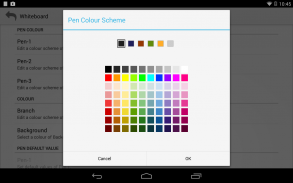
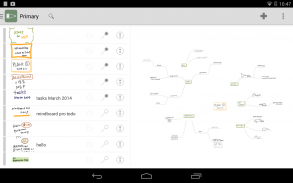
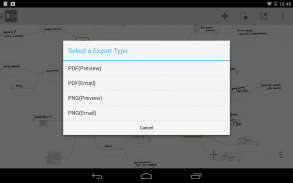





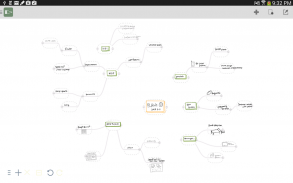
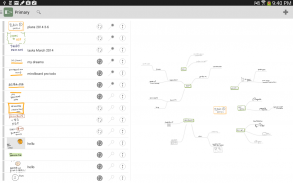
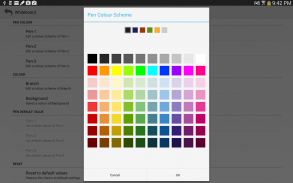
How to install
1
Download and open the installation file2
Unblock AptoideAptoide is a safe app! Just tap on More details and then on Install anyway.3
DetailsReviewsVersionsInfo
1/32

Description of MindBoard ( for S Pen )
This is a simple handwriting mind mapping app for tablets.
This is designed for digitizer stylus such as S Pen.
# User Guide
* https://mindboard.github.io/mindboard-pro-user-guide/
# Key Features
* Freehand / Handwriting for mind mapping
* Map : zoom and scroll , node collapsing and expanding
* Pen : multiple colours and multiple weight
* Branch : multiple colours
* PDF/PNG export
* Theme
* Document Sync Service
* Import / Export document with Google Drive
Your question or comment will be much appreciated.
* Contact Information : https://www.mindboardapps.com/contact.html
Good App GuaranteedThis app passed the security test for virus, malware and other malicious attacks and doesn't contain any threats.
MindBoard ( for S Pen ) - APK Information
APK Version: 3.0.9Package: com.mindboardapps.app.mbproName: MindBoard ( for S Pen )Size: 6 MBDownloads: 960Version : 3.0.9Release Date: 2024-02-21 07:11:24Min Screen: SMALLSupported CPU:
Package ID: com.mindboardapps.app.mbproSHA1 Signature: D3:12:C7:42:9D:EE:22:75:70:91:2B:35:A0:8F:BF:02:7D:F0:25:97Developer (CN): Tomoaki OshimaOrganization (O): Object DesignLocal (L): NagoyaCountry (C): jpState/City (ST): Aichi









